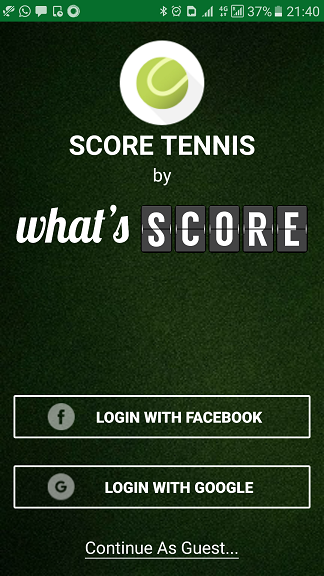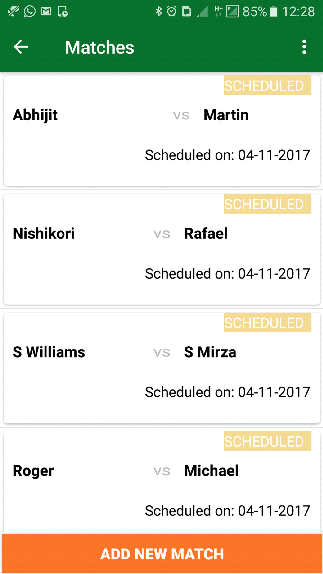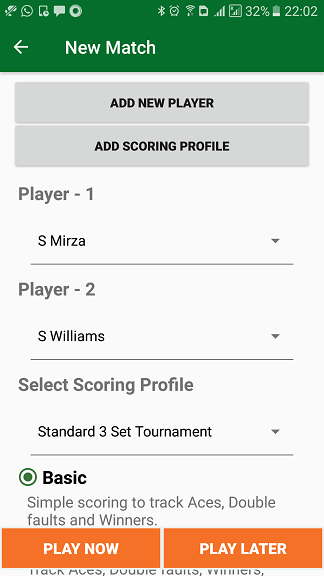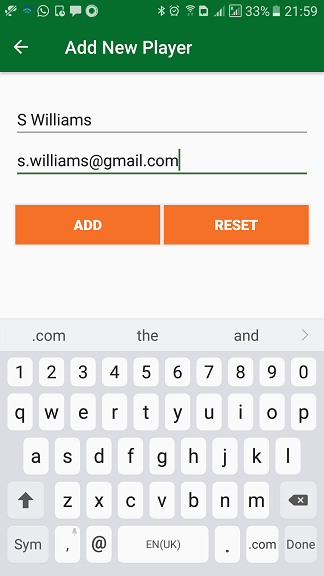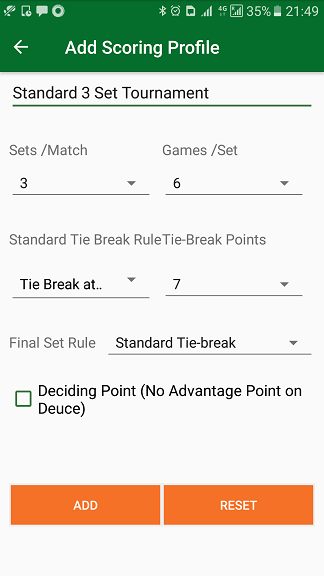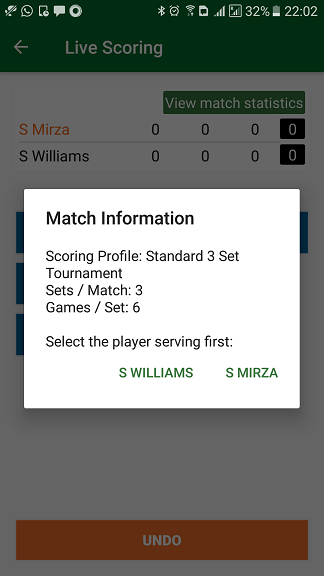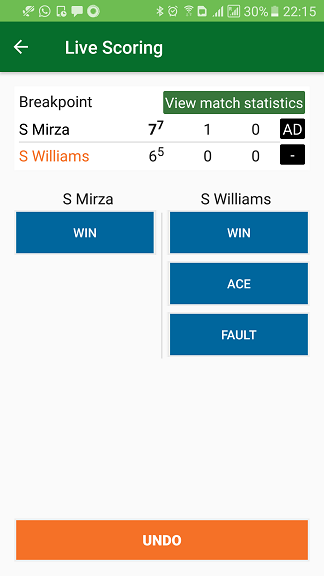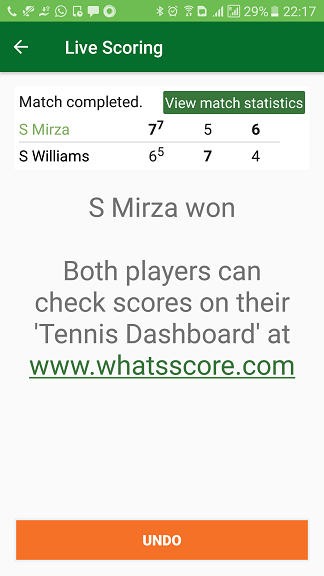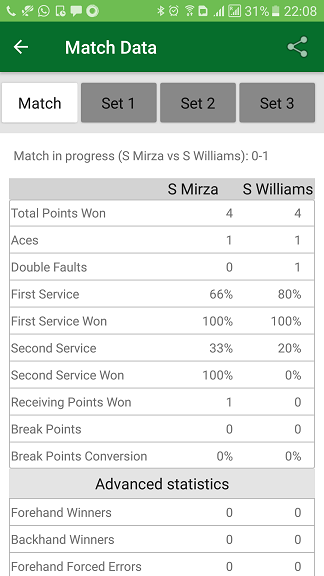“Score Tennis Match & Analyse” is an easy to use scoring app for Tennis matches. You can create your own scoring profile to configure number of sets /match, games /set, tie-break points, final set rule and deciding points for deuce. You can review detailed match statistics of any match at any time to help yourself in improving the game. You can also share the match results via any messaging app installed on your phone.
Your friends and family and can watch the scores Live on http://www.whatsscore.com. After match is completed, you can analyse your performance on the website and also see cumulative performance across all the matches.
Login
When you open the app, you get option to Login:
- You can login either with Google account or facebook account. When you login, all matches scored are automatically synched with the server and you can check them on http://www.whatsscore.com.
- If you use “Continue as Guest” option, then all matches are stored locally on phone and not synched with the server.
Match List
When you login, you can see:
- List of matches that you have scored so far.
- For Completed matches, tap on the match to navigate to statistics.
- For Scheduled matches, tap on the match to start scoring.
- Tap on “Add new match” button to create a new match to be scored.
Add New Match
To start a new match:
- Choose the players from the list of players you added. Tap on ‘Add New Player’ to add another player.
- Choose scoring profile the list of scoring profiles you added. Tap on ‘Add Scoring Profile’ button to add another scoring profile.
- Play Now: Click this button if you want to score the match now.
- Basic vs Advanced scoring options.
- Choose basic option for simple scoring statistics that includes service and total match statistics. Total number of points, First serve and second serve statistics, Service break conversions.
- Advanced: In addition to basic, this will give more detail statistics that include Forehand winners, forced errors, unforced errors and Backhand winners, forced errors, unforced errors, Service return statistics
- Play Later: Click this button if you want to save the match and score later.
Add New Player:
To add a new player:
- Type player’s name (Required field).
- Type player’s email address (Optional field). Adding email address will allow players to see their matches and statistics on http://www.whatsscore.com. So, it is highly recommended to enter player’s email address.
Add Scoring Profile:
You can set scoring rules of the match with following options:
- Number of sets for match
- Number of games per set
- Standard Tie break rules (Explained below)
- Number of tie break points
- How is the final set played (Explained below)
- Rule at the deuce point
STANDARD TIE-BREAK RULE: For a six game set, following rule can be set as a standard tie break rule
- Tie break played at 6-6.
- Tie break played at 5-5
- Sudden death: There is no tie breaker and player who first reaches max games in a set will win the set (lead of 2 and tie break is not needed in the set).
FINAL SET RULE: Many tournamanets use a custom made rule for the final set, which can be different from standard sets. Following options are available to customise the final set:
- Standard tie-break: Last set is similar to other sets as selected in Standard tie-break rule. If tie break is played for standard sets then last set has tie break. If initial sets were sudden death then last set is also sudden death.
- No tie-break: Tie break is not played in final set. Player keeps serving games alternatively until a player gets the difference of 2 games to win the set. It is similar to final set rule played at Wimbledon.
- N-point tie-break: Final set will be played like a tie-breaker with only points (No games are played). A player who first reaches the N-tie-break points with a leads of 2 tie-break points will win the game and set. This is similar to doubles in atp tournaments where last set is only played as points with 11 points to win with difference of 2.
More examples of Scoring Porfiles are explained at the bottom of this Blog.
Live Scoring
When the match starts, select the player who servers first and start Live scoring of the match.
Name of player serving is highlighted in orange. For each game, serve scoring buttons “Ace” & “Fault” are available for the serving player. As points are scored, scoreboard is updated for each point and critical points like Break Points, Match Points are highlighted.
If you tapped on an incorrect option, then use UNDO button to reverse the points and update again by tapping on correct points. Tapping on “View Match statistics” will show the current match-level and set-wise statistics.
If you logged into the app, then anyone can see the Live scores on http://www.whatsscore.com
After the match is completed, you will see the score and result. UNDO button is still available to go back if the final match point was given by mistake. Tap on the link to go to What’s Score website to see your results and statistics in your Tennis Dashboard.
Match Statistics
Tap on any “Completed Match” on Match List screen or Tap on “View Match Statistics” on Live Scoring screen to see match statistics. You can see statistics at Match level and also Set level as shown in two screens.
| Statistics Point | Description |
|---|---|
| Total Points Won | Total points won by a player. |
| Aces | Total number of aces hit by a player. |
| Doubt Faults | Total number of double faults by a player. |
| First Service | In total points played on a player’s serve, what percentage of points ended in first serve. It doesn’t matter who won the point. |
| First Service Won | In points that ended in first serve, what is percentage of points won by the player serving |
| Second Service | (100 – First Service Percentage). In total points played on a player’s serve, what percentage of points ended in second serve. It doesn’t matter who won the point. |
| Second Service Won | In points that ended in second serve, what is percentage of points won by the player serving. |
| Receiving Points Won | Number of points won while receiving the service. |
| Break Points | Total number of break points played while receiving the service. |
| Break Point Conversion | Percentage of break points won by the receiver when playing a game. It is calculated by dividing the total number of break points played with the number of break points won by the receiver. |
Statistics explained with an example:
Let’s day Roger played a match and here are figures from the match:
Total points played on Roger’s service (A): 100 (It doesn’t matter who won the point)
Total points that ended in first service (B): 60
Total points that ended in second service (C): 40
Total points won by Roger in his first service (D): 40
Total points won by Roger in his second service (E): 20
Statistics will look as the following:
| Statistics Point | Formula | Value |
|---|---|---|
| First Service (B/A) | 60⁄100 | 60% |
| Second Service (C/A or 100-First Service) | 40⁄100 OR 100 – 60% | 40% |
| First Service won (D/B) | 40⁄60 | 66% |
| Second serve won (E/C) | 20⁄40 | 50% |
Sharing Scores
You can share match scores using any messaging app installed on your phone. Just tap on the Share icon, select you favourite messaging app and share the latest score with your friends and family. When someone wants to follow the match more closely, they can logon to http://www.whatsscore.com and follow the match Live.