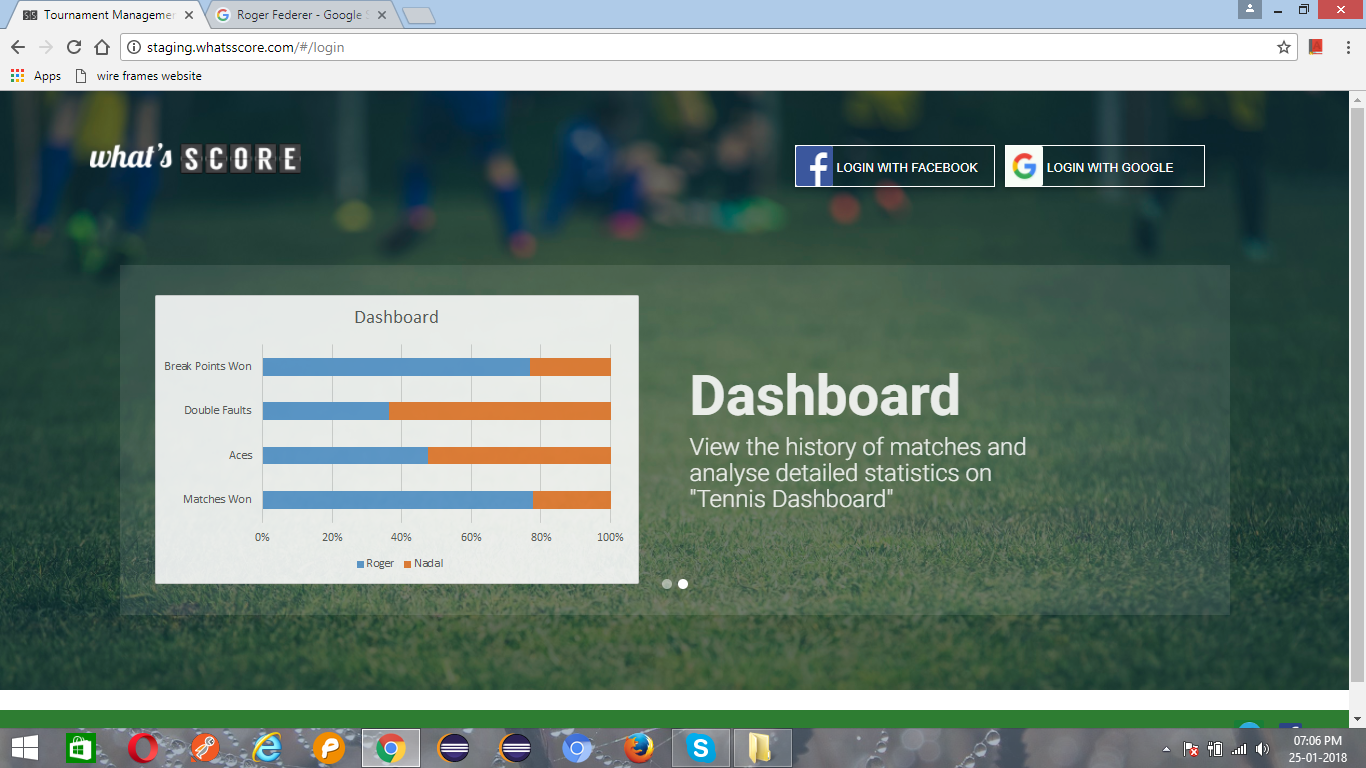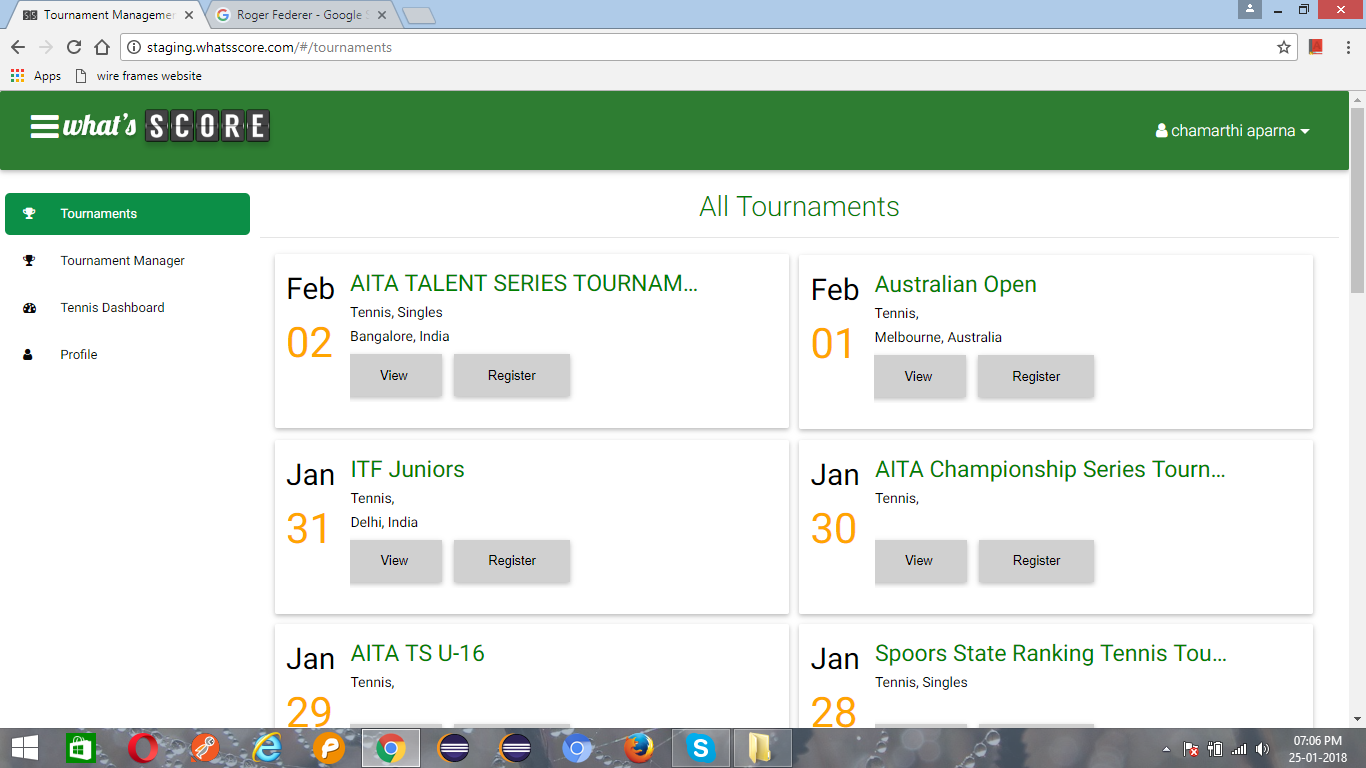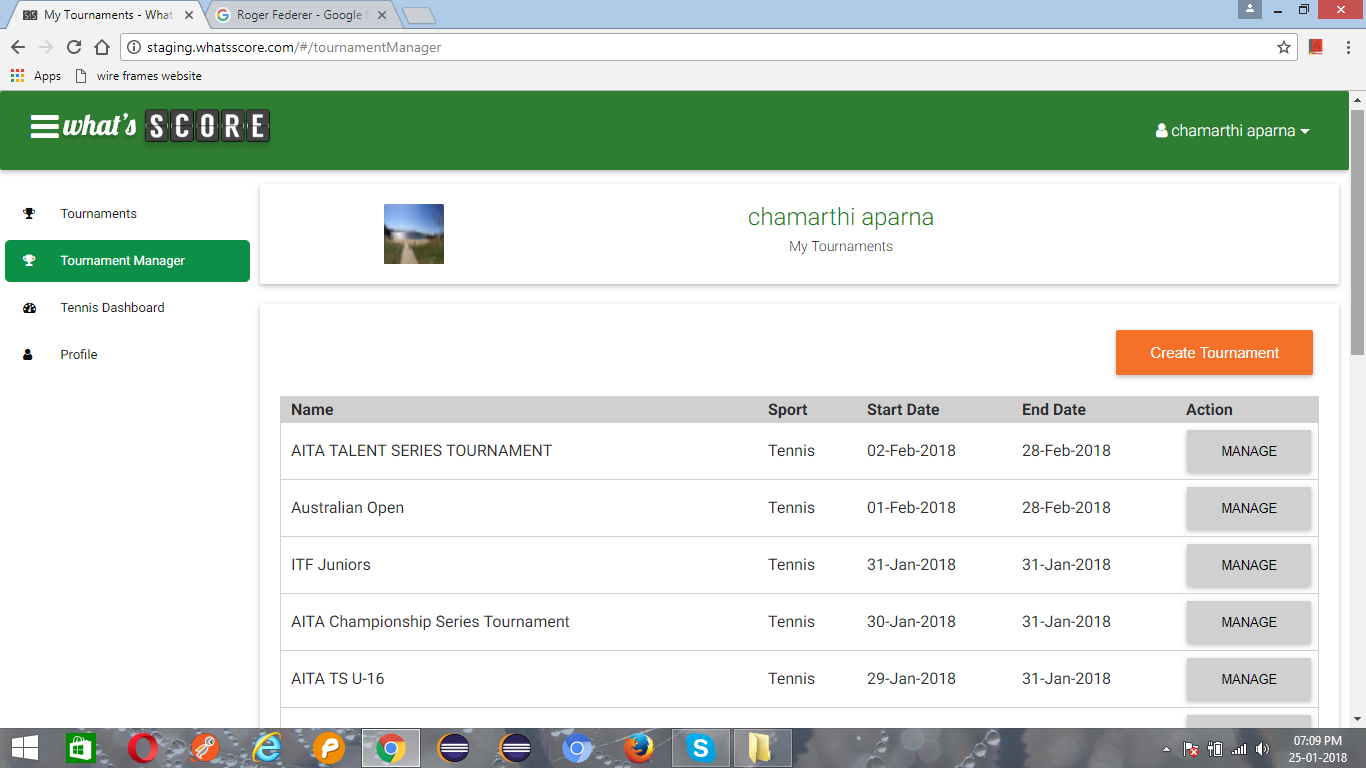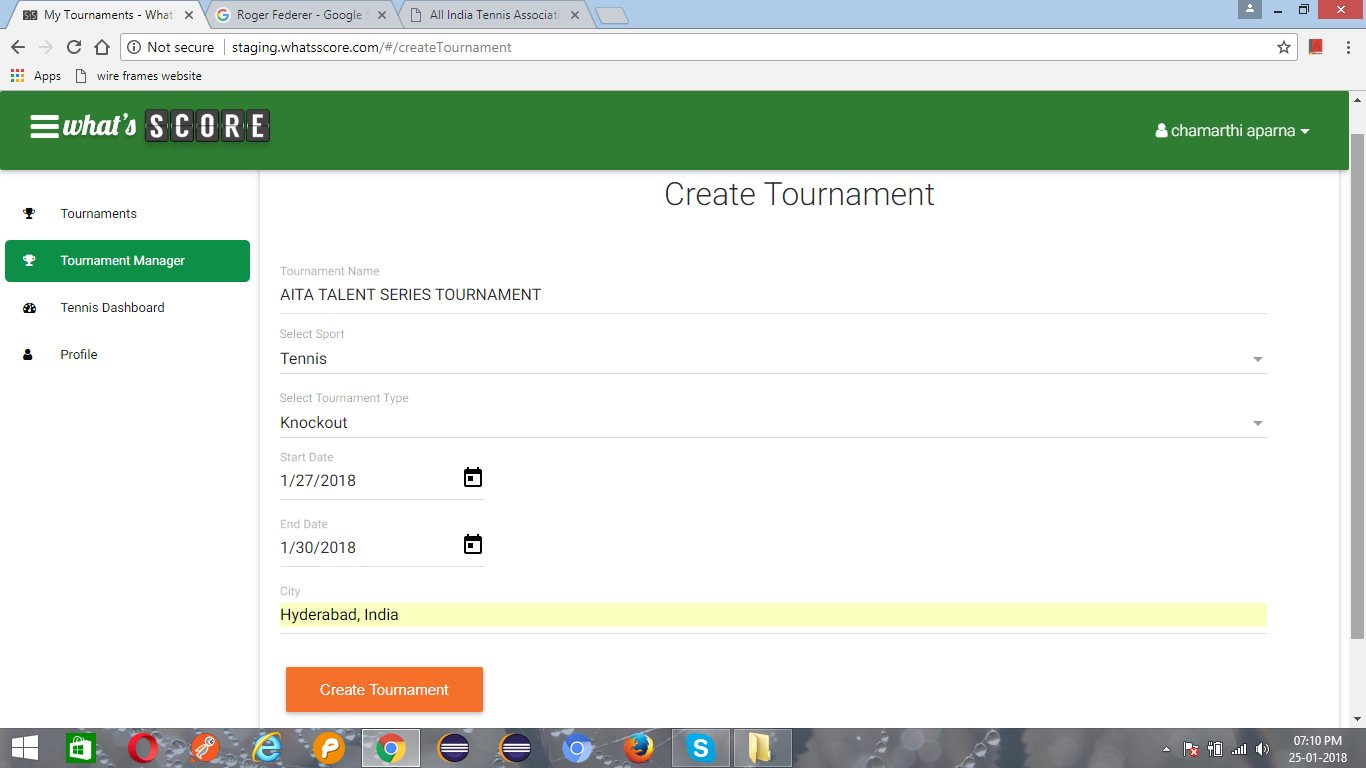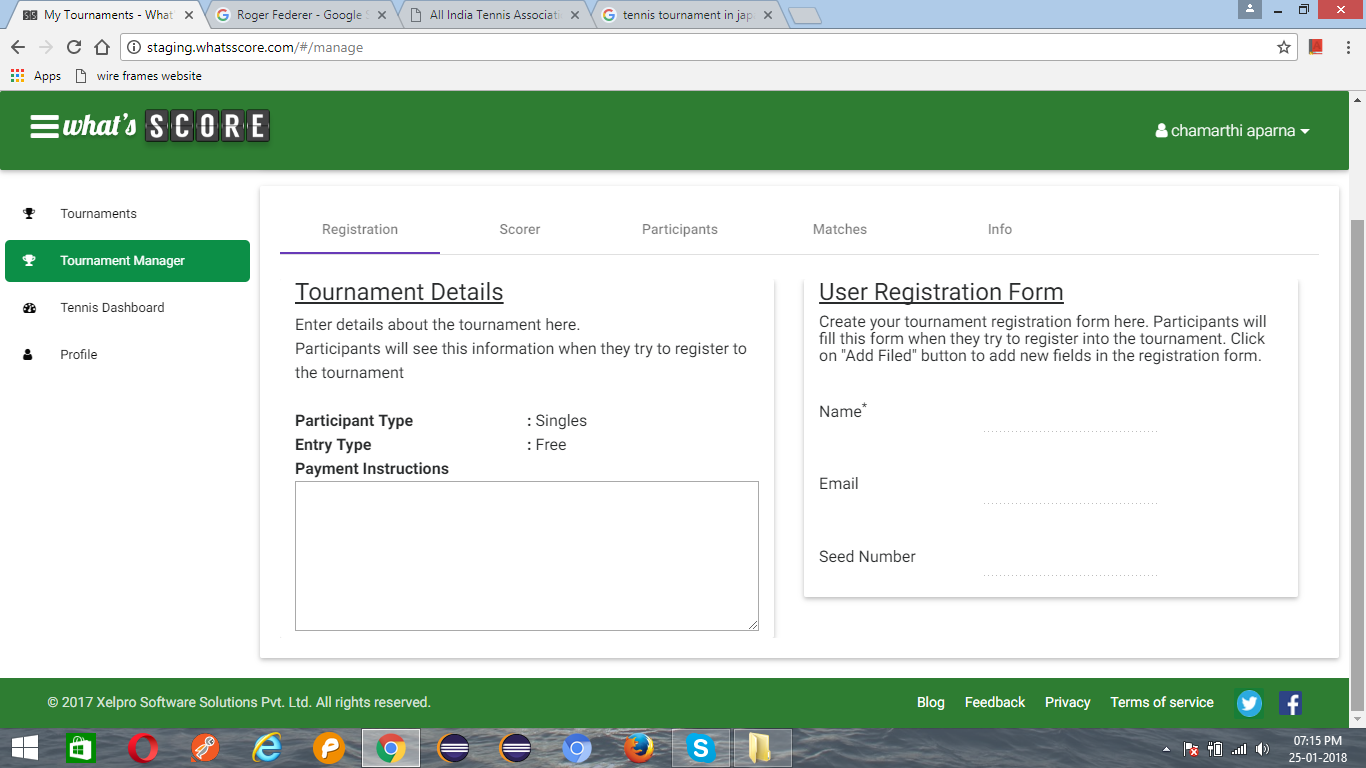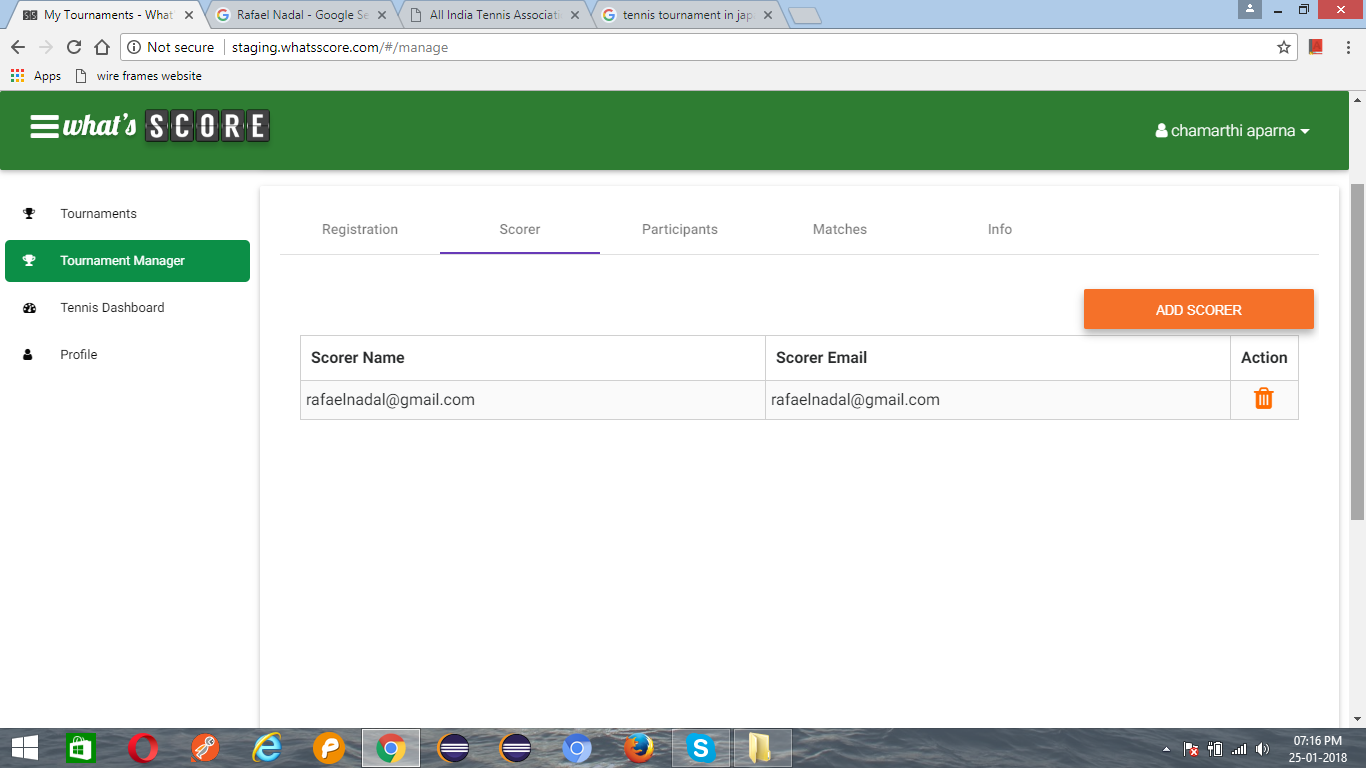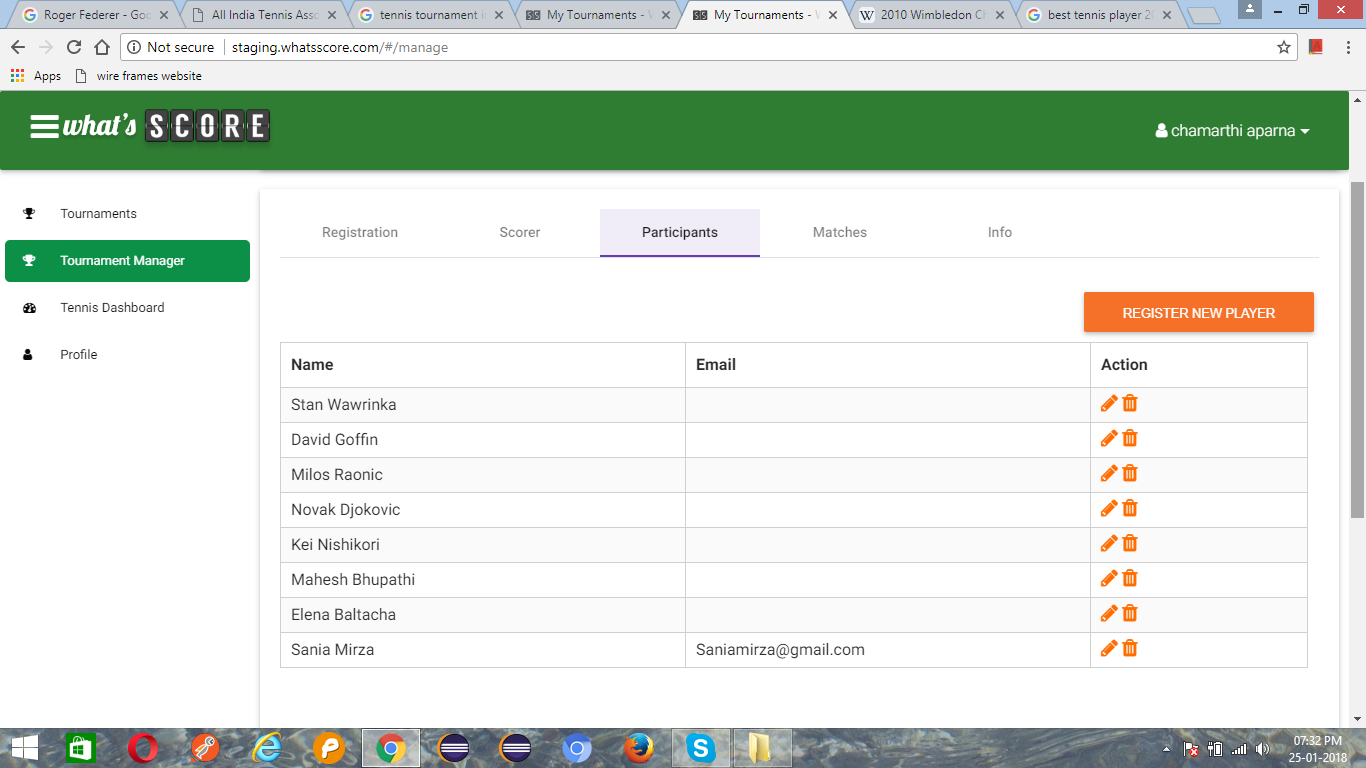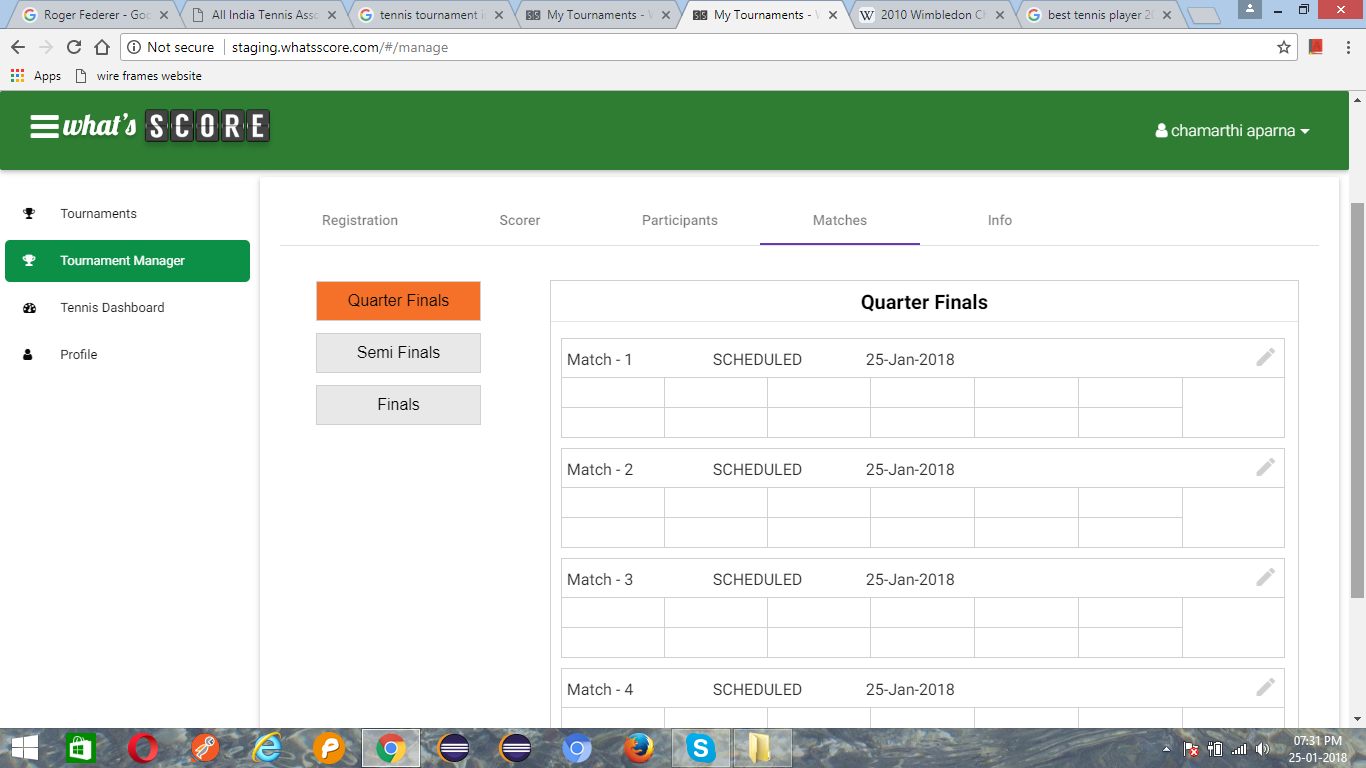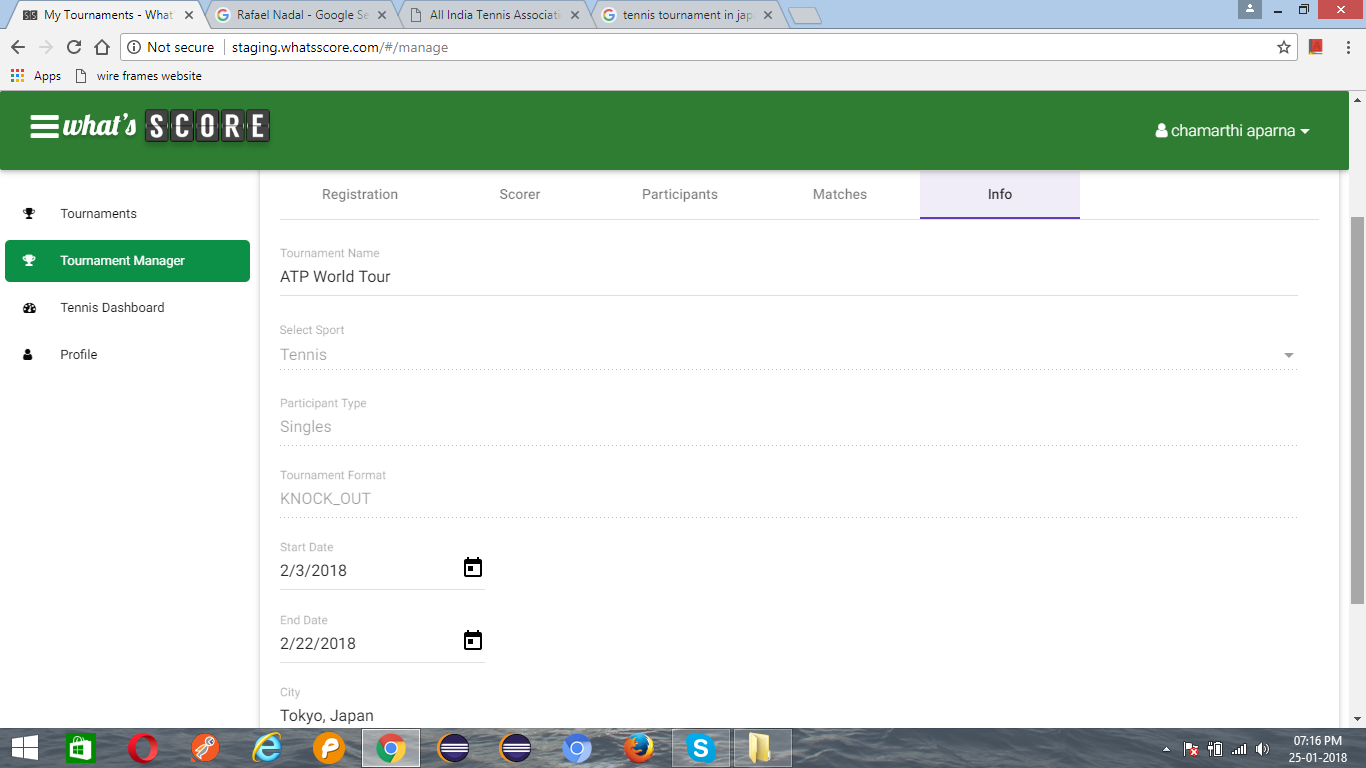As the name indicates, Tournament Manager is a user friendly way to create and manage tournaments on the What’s Score website. It allows the tournament manager to set the details of the tournament and customize the participant registration form. It also allows you to add multiple scorers for the tournament, register players, create matches and rounds in it. Finally, you can also edit the Tournament info.
Login
When you open the website http://www.whatsscore.com, it’ll lead you to login via Google or Facebook.
Once you login, you’ll be directed to the Tournament Dashboard where you can see:
- A list of existing tournaments.
- An option to either view or register to any of the listed tournaments.
- Option to create and Manage tournaments
- View the status of the matches that are being recorded from the What’s Score app.
- View and edit your profile
Tournament Manager
When you click on the Tournament Manager link, you can:
- Create a new tournament
- Manage an existing tournament
Create Tournament
When you click on the Create Tournament link, you’ll see a form where you can:
- Create a Tournament Name
- Select the sport it relates to
- Choose the type of tournament
- Setup Start and End dates for the tournament
- Type the location where it is being played
- Click the Create Tournament button
Registration
You’ll see the Registration page, where you can
- Enter the Participant Type – Singles or Doubles
- Setup an Entry Type – Free or Paid
- Enter the Payment Instructions
You can also customize the User Registration Form which allows you to add/remove fields that should appear when participants try to register to the tournament.
Note : The Name and Email fields are mandatory fields and cannot be removed from the registration form.
Scorer
When you click on the Scorer tab on the page, you can:
- View the list of existing scorers
- Add scorers responsible to score each match of the tournament by clicking the Add Scorer link.
- Delete a scorer by clicking on the
 icon against each of them.
icon against each of them.
Participants
Clicking on the Participants link allows you to:
- Register new players to the tournament by clicking on the Register Player button.
- Edit/remove registered players by clicking on either of the
 icons.
icons.
Matches
Clicking on the Matches tab lets you:
- Add matches to the tournament and classify them as Quarter Finals, Semi Finals or Finals.
- Add players to each of the matches by clicking on the
 icon against each match.
icon against each match.
Info
Clicking on the Info tab allows you to :
- Edit the Tournament Name
- Edit the Sport and the Participant Type
- Edit the Tournament Format
- Edit the Start and End Dates
- Edit the City where the tournament is played.